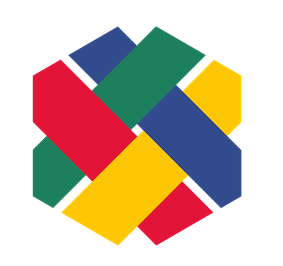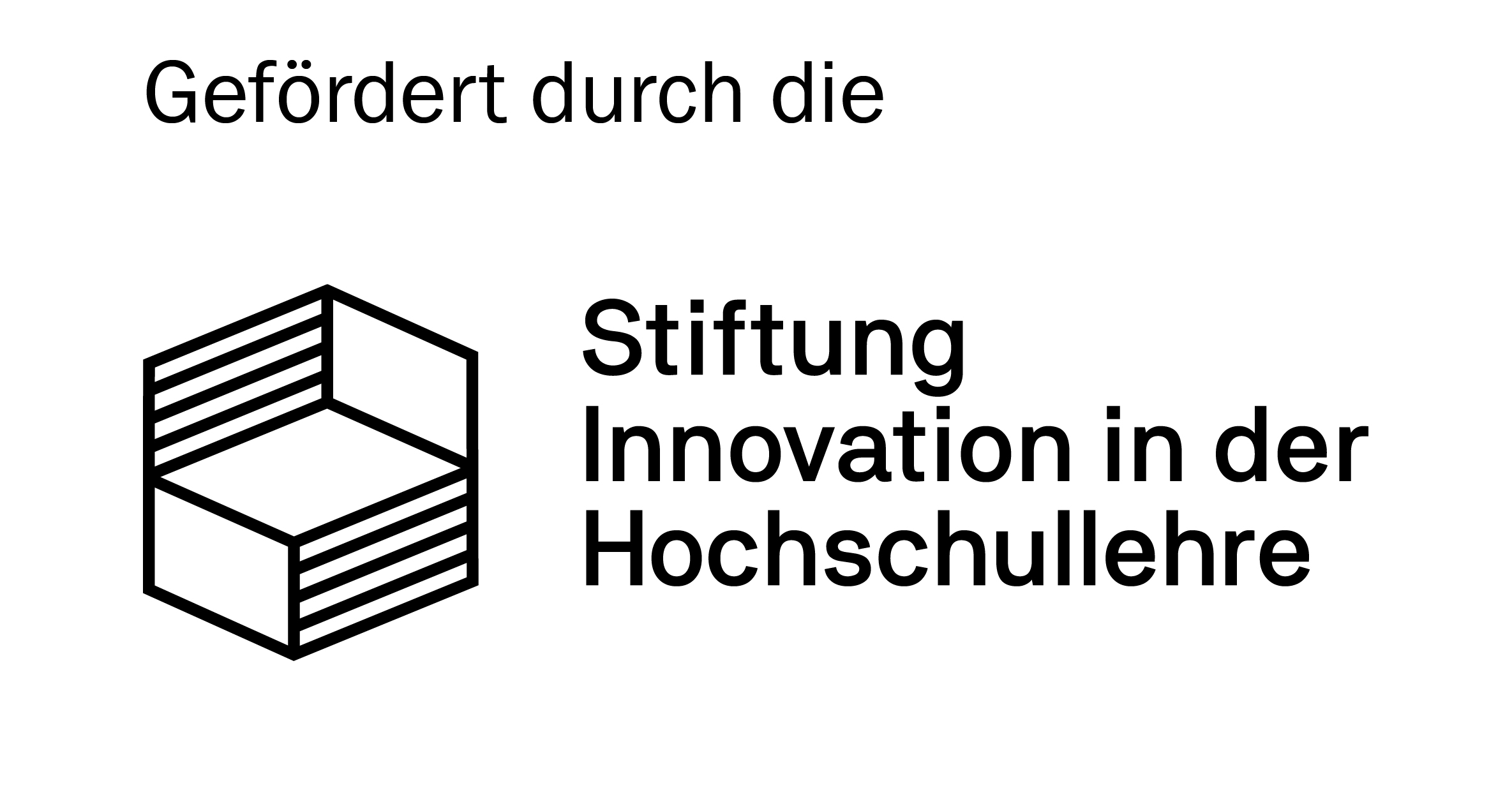Material package accessible teaching
Section outline
-
-
Here you will find information on the structure of the course to help you find your way around.
-
The main purpose of the forum is to exchange ideas and share experiences. Please feel free to leave suggestions and comments about the course and its content. You are also welcome to discuss new developments in the discourse on accessible digital university teaching.
-
Note: You can only edit, save, and continue with the checklist after logging in. After logging in, you must enroll yourself in the course. You will find the appropriate field for this at the beginning under the course heading.
In addition to the checklists, use Office's integrated accessibility check to be alerted to accessibility errors when creating a document. Please note, however, that didactic accessibility errors in particular are not displayed and require a self-check.
-
The knowledge database is a collection of additional information on relevant topics of accessible, digital teaching. The information is selected so that it is relevant for you - the teacher. Particularly in the case of complex topics, such as compensation for disadvantages, this means that some information is merely referenced. In many places, the knowledge database is also supported by examples of good practice, so that the transfer to your own teaching can hopefully be successful.
-
The implementation aids are intended to serve as a supplement to the checklists. For each aspect from the respective checklist, you will find a detailed description of what is meant by the checkpoint, why it is important for accessibility and step-by-step instructions on how the aspect can be implemented or checked.
-